Shake Shack Online Ordering for Delivery and Pickup
You are hungry, and you have to wait in line for Shackburger, Fries, frozen custard, and other shakes. Shake Shack’s online ordering is very simple and fast. It’s your choice, whether you choose delivery and want your order at your door or place a pickup order so your food is ready when you arrive.
This guide explains to you each option step by step, how to order for delivery and pickup. What to expect with timing and fees, and shares practical tips to make the whole experience smooth.
For Full Menu: Shake Shack Menu

How to Order: Delivery or Pickup
When you go online, you’ll usually see two paths:
Delivery
Your order is prepared at the Shack and handed to a courier who brings it to your address.
Pickup
You order ahead, then grab your bag at the pickup shelf, window, or counter, no line, less wait.
Both methods are easy. Delivery is the most convenient when you’re staying in, while pickup is ideal if you’re nearby and want your food hot and fresh with zero courier time.
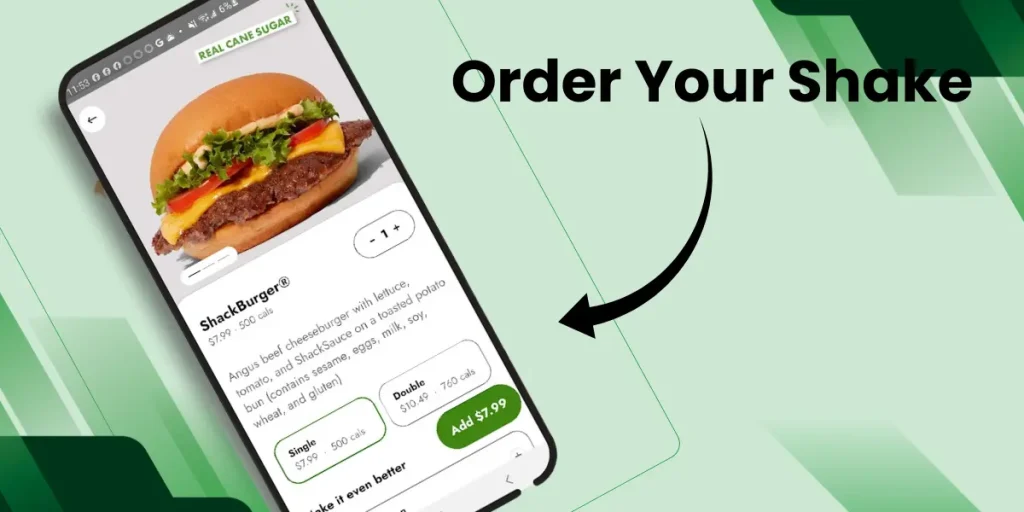
How to Order via the Shack App
The Shake Shack app is designed for quick, repeatable orders and exclusive promos from time to time. Here’s the simple flow:
Choose Your Shack
Open the app and allow location or search by ZIP code. Pick the Shack you want to order from. If you’re in a city with multiple locations, look at distance and typical prep times to pick the best one.
Select Way
You’ll be asked to choose between delivery or pickup:
- Delivery: Add your address, confirm delivery window, and review any fees before checkout.
- Pickup: Choose a pickup time and note where to collect your order in-Shack (shelf, counter, window).
Build Your Order
Add your favorites, customize toppings, and check sides and drinks. If you’re ordering fries for a group, consider adding a second order to avoid running short, fries disappear fast.
Review and Pay
Confirm items, special instructions, and contact details. Add a payment method, apply any available promo, and submit. You’ll receive an order confirmation right away.
Tracking Note
After checkout, the app shows your order status (preparing, ready for pickup, or out for delivery). For delivery, you may track courier updates right in the app.
How to Order on the Website
If you prefer a browser to order, you can order through Shake shack website? The experience is similar:
Understanding Pickup: Fast, Hot, and Hassle-Free
Pickup is the quickest way to enjoy Shake Shack at peak quality because there’s no courier hand-off. Here’s what to expect:
- Where to go: Most Shacks have a clearly marked pickup shelf, window, or counter. Look for signs or ask a team member.
- What to show: Your name and order number are usually enough. Keep your confirmation open on your phone.
- Timing: If you selected ASAP, arrive close to the ready time shown in the app or email. For scheduled pickup, showing up within the window helps keep food fresh.
- Curbside or walk-up options: Some locations support curbside or walk-up windows. If available, you’ll see those options during checkout.
Understanding Delivery: Convenience with a Few Variables
Delivery adds a courier to the process, which introduces two things to know, fees and timing:
- Fees: Delivery typically includes a delivery fee and sometimes a service fee. The exact amounts can vary by platform, time of day, and address. You’ll see totals before checkout.
- Timing: Estimates are based on your distance, restaurant volume, and courier availability. Busy meal times or heavy weather can add a few minutes. If you’re ordering for a group, consider placing it slightly earlier than you think you’ll need it.
Tips to Save Time and Avoid Hassle
- Order slightly off-peak: Lunch rush and weekend evenings are busiest. Ordering 20–30 minutes before the peak can mean faster prep times.
- Group orders smartly: If you’re feeding several people, build one larger order rather than multiple small ones, easier handoff and often better on fees.
- Double-check your Shack: If a city has multiple locations, choose the one closest to you or with the best ETA.
- Know your pickup spot: Read the pickup instructions on the confirmation screen so you don’t wander when you arrive.
- Keep your phone handy: If the team or courier needs to reach you, a quick call can prevent delays.
Personal Review
I’m Scarlett James, food blogger & nutritionist. I’ve had consistently good experiences ordering from Shake Shack. Pickup is my go to orders are ready on time, and the fries stay crisp. Delivery on rainy days has arrived warm, neatly packed, and exactly as customized. Even a small sauce issue once was fixed quickly through support, which kept my confidence high.





