Shake Shack Birthday Reward

Does Shake Shack offer a birthday reward?
Shake Shack offers a birthday reward to members who add their birthday to their app account. The offer is typically valid for 30 days from the email send date and can be redeemed through the Shake Shack mobile app or website at participating locations.
For Complete Menu Visit: Shake Shack Menu
What‘s Include In Shake Shack birthday reward?
Mostly, “Birthday reward” is announced by a promo through Shake Shack’s loyalty and marketing channels, like the Instagram channel, Tiktok, and YouTube channel. It might be a surprise treat that appears in your app or inbox near your birthday. Rewards may vary by time and location. Most of the time it includes:
- A free shake or frozen custard with purchase
- Free fries with purchase
- Bonus Shack Rewards points
- A percentage-off coupon for a single visit
- For Birthday party you can visit Catering Menu

How to become eligible (step-by-step)

- Download the Shack App (iOS/Android) and create a Shack Rewards account.
- Complete your profile with your correct birthday and preferred Shack location(s).
- Opt in to email and push notifications (this is how many offers are delivered).
- Add a payment method and place at least one order before your birthday if you can—engaged accounts are more likely to receive targeted offers.
- Check the app’s “Offers/Rewards” tab and your email in the week before and after your birthday.
Pro tip: If you don’t see anything on your exact birthday, keep checking for a few days—some offers drop earlier or later, and some have redemption windows (e.g., 7–30 days).
Terms and limitations
Availability varies: Not all locations participate in the same promos.
- Purchase requirement: Sometimes you have to purchase any food or drink to enjoy a birthday reward.
- Time window: Expect a limited redemption period—often a week or two, sometimes the whole birthday month.
- One per account: Rewards are usually tied to your individual Shack Rewards profile.
- In-app redemption: Most offers are redeemed by tapping “Apply” at checkout in the app (or by showing the in-app barcode in-store, where supported).
No stacking: Birthday perks often can’t be combined with other discounts or bundles.
If you didn’t get a birthday reward—try this
- Confirm notifications: In the app settings and your phone settings, turn notifications on.
- Update your birthday: Double-check your date of birth in profile.
- Check spam/promotions folders: Sometimes emails go to spam, check it.
- Place a qualifying order soon: Sometimes you have to order something to unlock a birthday reward.
- Ask (politely) in-store: Some shacks may honor local promos or tell you when the next offer cycle drops.
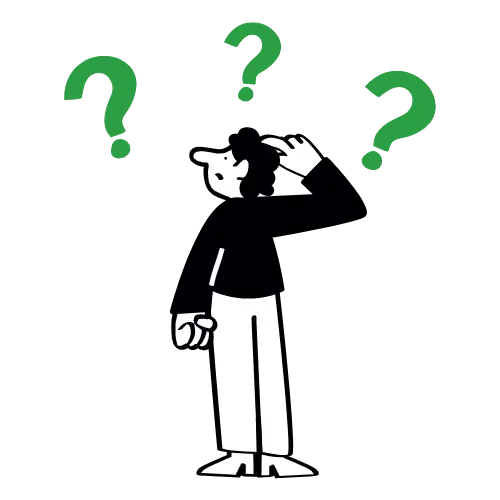
How to redeem a birthday offer (when you have one)

In the app
- Add your items to cart.
- Open the “Offers/Rewards” section during checkout.
- Tap the birthday reward to apply it.
- Complete payment—your discount/free item should reflect before you pay.
In-store (if allowed)
- Open the app’s “Offers/Rewards” section.
- Show the barcode or reward code to the cashier before paying.
- Confirm the discount/free item is applied on the register.
Quick troubleshooting checklist
- App updated to the latest version
- Birthday entered correctly in profile
- Email/push notifications enabled
- Checked Offers tab and email during your birthday week
- Tried logging out/in or reinstalling if offers don’t display





